User Added Domains
Use the User added domains tab to specify custom domain names and mail servers. This can be used to add non-Microsoft domains or to add Microsoft domains without giving Secure Email Threat Defense Read or Write access to your Microsoft business. If you are using a non-Microsoft SMTP message source, add your domains here.
To add a domain, you must specify the domain name and primary mail host and then complete an owner verification process before you can direct traffic to Secure Email Threat Defense. Secure Email Threat Defense can analyze and apply delivery instructions to your messages but cannot remediate messages once they have been delivered.
To add and verify a domain:
-
Navigate to Configuration > Mail flow configuration > Domains > User added domains tab.
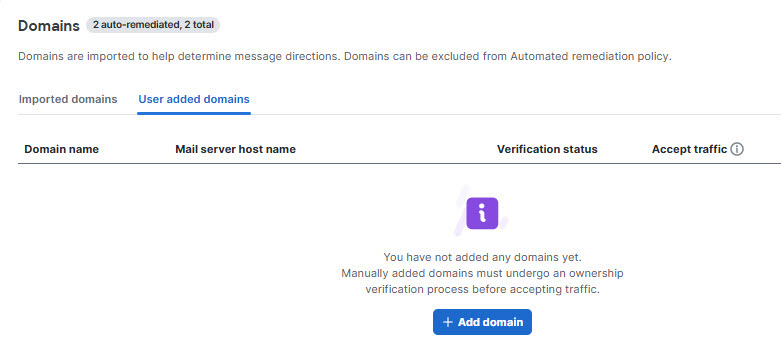
-
Click the Add domain button.
-
Enter the Domain name and Primary mail server host name (and Secondary mail server host name, if applicable).
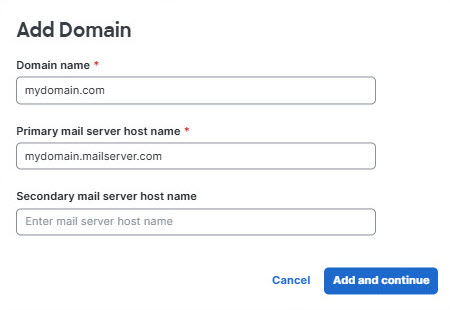
-
Click the Add and continue button. The domain is added. You must now verify your ownership.
-
To verify your domain, copy the verification code and create a TXT record on your domain using the code. The steps for doing this will depend on your domain host.
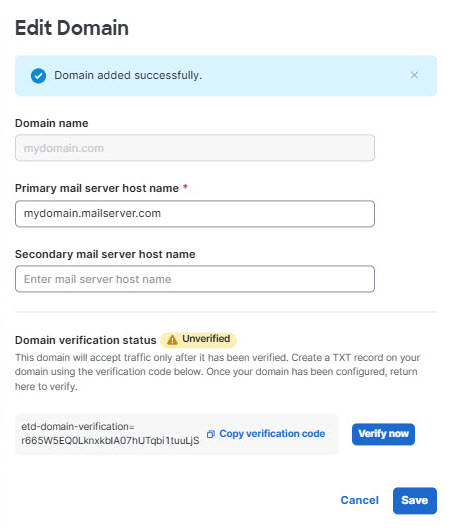
-
Once the TXT record is added to your domain, return to Secure Email Threat Defense and click the Verify now button. This performs a DNS lookup to verify the record, and the status is changed to Verified when it is successful.
-
Select the accept traffic check box if you are ready to accept traffic from the newly added domain.
-
Click Save.
-
After your domain is added and verified, configure your DNS MX record and DNS TXT records to send traffic to Secure Email Threat Defense. The destination depends on where your Secure Email Threat Defense instance is hosted.
Table 1. DNS Record Settings
| Environment | DNS Record | Type |
|---|---|---|
| North America | mx.us.etd.cisco.com | A |
| Europe | mx.eu.etd.cisco.com | A |
| India | mx.ap.etd.cisco.com | A |
| Australia | mx.au.etd.cisco.com | A |
| United Arab Emirates | mx.ae.etd.cisco.com | A |
| Beta | mx.beta.etd.cisco.com | A |